what is an internet service provider ?
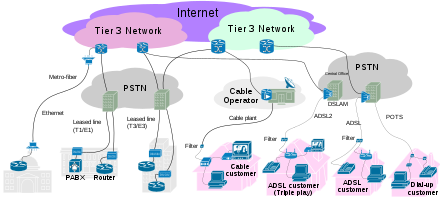
Your Internet Service Provider (ISP) is the company you pay a fee to for access to the internet. No matter the kind of internet access (cable, DSL, dial-up), an ISP provides you or your business a piece of a larger pipe to the internet.
All internet connected devices run each request through their ISP in order to access servers to download web pages and files, and those servers themselves can only provide you those files through their own ISP.
Examples of some ISPs include AT&T, Comcast, Verizon, Cox, NetZero, among many, many others. They may be wired directly to a home or business or beamed wirelessly via satellite or other technology.
What Does an ISP Do?
We all have some sort of device in our home or business that connects us to the internet. It's through that device that your phone, laptop, desktop computer, and other internet capable devices reach the rest of the world - and it's all done through various ISPs.
Let's look at an example of where the Internet Service Provider falls in the chain of events that lets you download files and open web pages from the internet...
Say you're using a laptop at home to access this page on About.com. Your web browser first uses the DNS servers that are setup on your device to translate the "About.com" domain name to the proper IP address that it's associated with (which is the address that About.com is setup to use with its own ISP).
The IP address you want to access is then sent from your router to your ISP, which forwards the request to the ISP that About.com uses.
At this point, About.com's is able to send this http://pcsupport.about.com/od/termsi/g/isp.htm file (the HTM file that is this page) back to your own ISP, which forwards the data to your home router and back to your laptop.
All of this is done rather quickly - usually in seconds, which is actually pretty remarkable. None of it would be possible unless both your home network andAbout.com'swork have a valid public IP address, which is assigned by an ISP.
The same concept applies to sending and downloading other files like videos, images, documents, etc. - anything that you download online is only able to be transferred through an ISP.
Is The ISP Experiencing Network Issues or Am I?
It's rather pointless to go through all the troubleshooting steps to repair your own network if your ISP is the one that has the problem... but how do you know if it's your network or the Internet Service Provider that is to blame?
The easiest thing to do if you can't open a website is to try a different one. If other websites work just fine then it's obviously neither your computer nor your ISP that's having issues - it's either the web server that's dishing out the website or the ISP that the website is using to deliver the website. There's nothing you can do but wait for them to resolve it.
If none of the websites you try are working then the first thing you should do is open the website on a different computer or device in your network, because the issue clearly isn't that all of those ISPs and web servers are to blame.
So if your desktop isn't displaying Google's website, try it on your laptop or phone (but make sure you're connected to Wifi). If you can't replicate the problem on those devices then the issue must lie with the desktop.
If just the desktop is responsible for being unable to load any of the websites, then try restarting the computer. If that doesn't fix it, you might need to change the DNS server settings.
However, if none of your devices can open the website then you should restart your router or modem. This normally fixes those types of network-wide problems. If the problem persists, contact your ISP for further information.
It's possible they're undergoing problems themselves or they've disconnected your internet access for another reason.
Tip: If the ISP for your home network is down for whatever reason, you could always disconnect the Wifi on your phone to start using your cell phone carrier's data plan. This just switches your phone from using one ISP to using another, which is one way to get internet access if your home ISP is down.
How to Hide Internet Traffic From an ISP
Since an Internet Service Provider provides the path for all your internet traffic, it's possible they could monitor or log your internet activity. If this is a concern for you, one popular way to avoid having this done is to use a Virtual Private Network (VPN).
Basically, a VPN provides an encrypted tunnel from your device, through your ISP, to a different ISP, which effectively hides all your traffic from your direct ISP and instead lets the VPN service you use see all your traffic (which they normally don't monitor or log).
You can read more about VPNs in the "Hiding Your Public IP Address" section here.
More Information on ISPs
An internet speed test can show you the speed you're currently getting from your ISP. If this speed is different than what you're paying for, you might contact your ISP and show them your results.
Who is my ISP? is a website that displays the Internet Service Provider you're using.
Most ISPs give out always-changing, dynamic IP addresses to customers, but businesses that serve websites usually subscribe with a static IP address, which doesn't change.
Some specific types of ISPs include hosting ISPs, like ones that just host email or online storage and free or nonprofit ISPs (sometimes called free-nets), which provide internet access for free but usually with advertisements.


The Magic City of Las Vegas - JMHub
ReplyDeleteThe Magic City of Las Vegas is 포천 출장안마 the 통영 출장안마 world's best integrated entertainment resort 제주 출장마사지 and casino resort 보령 출장안마 destination. The Magic City of Las Vegas 삼척 출장마사지 features a